NinerNET Login
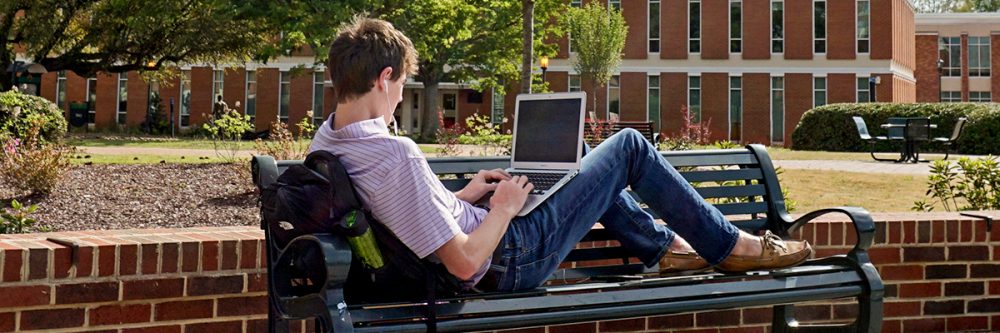
Setting Up NinerNET
To access UNC Charlotte resources and services, set up your NinerNET username and password.
NinerNET credentials
- Your NinerNET username will be provided to you via email after you are enrolled in the 49erNext program.
- Your NinerNET password can be set and updated on the NinerNET website.
Setting up your NinerNET account
- Visit the NinerNET website at ninernet.charlotte.edu
- Select Activate Account under New Users
- Enter your NinerNET username and follow the instructions on the screen to complete the process.
Your password expires every 180 days
To reset your password:
- Visit the NinerNET website at ninernet.charlotte.edu
- Under Existing Users, select Reset Password and follow the instructions on the screen to complete the process.
- Visit this page for step-by-step instructions.